價格:免費
更新日期:2012-09-12
檔案大小:674.9 KB
目前版本:1.1.3
版本需求:需要 iOS 4.2 或以上版本。與 iPhone、iPad 及 iPod touch 相容。
支援語言:日語, 英語
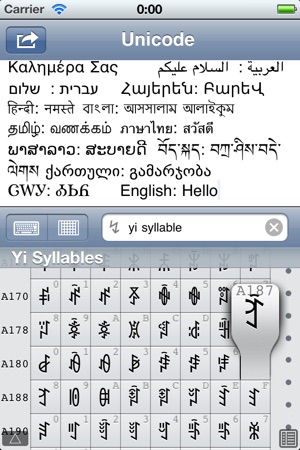
“Unicoder Lite” is a multi-purpose universal character operating tool that offers complete Unicode chart and universal keyboard with a consistent interface. This is a reduced free edition of the full-featured “Pro” Edition, but useful enough for browsing and entering characters in Unicode.
***iOS 8 KNOWN ISSUE*** The application language may be forced into Japanese with non-English system of iOS 8. If you have accidentally got Japanese with the App, you have to setup the secondary language as English: Go to “Settings > General > Language & Region > Other Languages… (or equivalent of your language),” select “English” from the list and tap “Done.” Then reply “Keep (your language)” when a dialog appears. Sorry for inconvenience. Next update will fix this issue.
***iOS 7 KNOWN ISSUE*** With iOS 7, message boxes don't hide away by tapping “OK” button. Workaround by these steps:
1. Double-click the home button and flick up Unicoder thumbnail to throw away.
2. Go to “Settings > Unicoder Pro.”
3. Turn off “Show Hints” on the settings screen.
4. Go back home and open Unicoder Pro again.
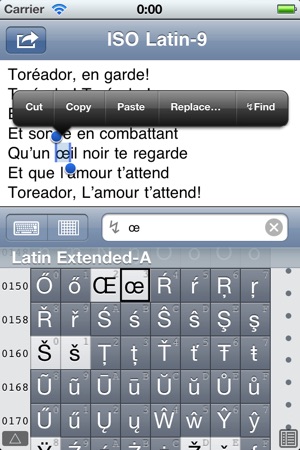
Sorry for inconvenience. This issue has been fixed in iOS 8.
FEATURES
–Unicode Panel
A kind of scrollable code chart and huge touch keyboard with as many as 252,448 keytops. You can enter a wide variety of characters covering about 400 languages world-wide and a large repertoire of symbols for diverse special fields. Also, it is ready for the brand-new formal Unicode Emoticons (1F300–1F6C5 etc.) introduced in Mac OS X Lion.
–Block Picker
A smart dial picker to jump to the selected code point or Unicode block. This allows you easily to navigate the very extensive Unicode world ranging from 0000 to 10FFFF.
–Find Character (Jump Search)

You can find the target character in the panel by entering a single character or a hexadecimal code point. Also, entering a part of block name brings matched blocks one after another. Wildcards such as “*” and “?” are available for the block name search.
–Code Filter
You can choose one of general codes or various encodings as a filter. The Code Filter grays out external characters that is out of the selected code set and inhibits them from entered. IANA character sets and Mircosoft code pages are also available for interchanging text files with other systems.
–Clipboard Sync
In the default setting, the main text editor is always synchronized with the system clipboard. You can directly edit the clipboard content copied in other application and paste back the modified text.
Please refer to help message in the application for instructions and search criteria details.
ABOUT UNICODER PRO

“Unicoder Pro” is also available as a paid application. The Pro edition is a totally upgraded version of this free edition. Equipped with a huge character database, it supports powerful character search and full-featured information display useful especially for complicated Eastern scripts. As well, the unique Text Analysis should be a mighty tool against coding problems in troublesome text. Please try if suitable for your needs.
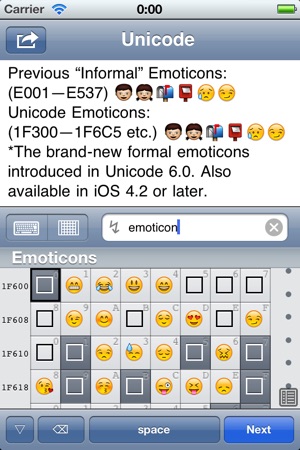
支援平台:iPhone
